How To Print JAMB Admission Letter 2025/2026 [Step-by-Step]
How To Print JAMB Admission Letter 2025 – In this article today, you will be reading about the researched and tested ways on How To Print JAMB Admission Letter for the JAMB 2025/2026 academic session. Before we forget, welcome to Edu plug, the blog for students and all educational guides.
Before we delve into the main topic of the article, let’s use some seconds of your time to make a proper introduction to you about the term “JAMB Admission Letter”.
Introduction To JAMB Admission Letter
The JAMB Admission Letter is an official document provided by the Joint Admissions and Matriculation Board (JAMB). JAMB admission letter verifies a student’s admittance into a specific university or higher education institution and course of study.
Not simply that! It is essential to have this admission letter for a number of academic and administrative reasons, thus its significance cannot be emphasized. Now let’s get into the main reason why you’re here.
Now, let’s get into the main work.
How To Print JAMB Admission Letter
The outlined steps below are our researched and verified ways on how to print JAMB Admission Letter for any academic session. Follow the steps carefully and know how to print yours after reading;
Step 1: Visit The JAMB Portal
The first step you have to take is to go to your chrome browser and type “JAMB EFACILITY” or www.jamb.gov.ng/efacility and click on go to visit the site.
Step 2: Login With Your Details
After visiting the JAMB E-facility portal, there will be spaces provided for you to enter your login details e.g Your JAMB Email Address and Your JAMB CAPS Password just like the picture shown below;
Step 3: Navigating To The Admission Letter Printing Page
After a successful login to your JAMB CAPS Portal, you will have to click on the menu bar on the right hand side of your phone to navigate to the JAMB Admission Letter Printing page.
Step 4: Generating Payment ID
After clicking on the Print Admission Letter as seen above, you will be taken to a page where a payment transaction ID will be automatically generated for you in order to make payment for your JAMB Admission Letter Printing.
Step 5: Payment
There will be a button provided on the page and it is represented as “Continue To Make Payment”. Make sure you click on it if you have your ATM Card with you that you can use to pay for your JAMB Admission Letter or kindly go to a cafe and pay them to do so if you don’t trust yourself.
Step 6: Confirming Payment
After making the payment as said above in step 5, you should make sure to verify that the payment is successful before continuing to the very last step of the admission letter printing process.
Step 7: Download Or Print Your Admission Letter
Now that you have done all the steps above, it’s now time to print or download the JAMB Admission Letter, kindly look for a button showing Print Admission Letter and click on it for it to automatically download to your smartphone then print it out at any cafe or you connect your printer to your desktop directly and print it you’re a cafe person.
That’s all about JAMB Admission Letter Printing. Now let’s see some FAQs about this article below.
FAQs;
How Much is JAMB Admission Letter Printing?
The processing fee for downloading your JAMB admission letter is ₦1,000. Depending on the internet cafe, printing your admission letter there could cost you an extra ₦1,500 or ₦1,000 making the total money to be ₦2,000 or ₦2,500.
How Can I Get My JAMB Email And Password?
Candidates should follow the steps below to retrieve their JAMB password;
- login to the JAMB portal
- select “Forgot Password,” and then enter their email address and password to retrieve them online.
- Put in their registration number for JAMB.
- After selecting “Get Password Reset Link,”After retrieving their email address if needed
- They should reset their password, check their email address for the link, reset their password, and use the new password that was supplied to them to log in to the portal.
Can I Print My Admission Letter Online?
Yes you can. If you carefully study what you’ve read in this article so far, you will remember that the printing of the admission letter is done online and you can do it on your smartphone if you follow the steps above.
Is the JAMB Admission Letter Required For NYSC?
Yes, you are required to get your JAMB admission letter ready for your NYSC mobilization process. Any university graduate without the JAMB admission letter will have to apply for regularization through their school registrar as a replacement of the JAMB Admission Letter.
How Do I Print My Admission Letter From the JAMB Portal?
You can print your admission on the JAMB portal by going to the official website located at https://jamb.gov.ng/Efacility
How many Times can I Print My JAMB Admission Letter?
You can only print your JAMB Admission Letter up to Five (5) times after the first payment you made online during your first printing.
Can I Print My JAMB Admission Letter Twice?
Yes, you can because you have up to five times to print your admission letter.
Thanks so much for visiting Edu Plug today. We hope we have been able to guide you thoroughly with this article. If you have broader questions after trying the process and steps out that’s giving you a hard time, kindly make use of the comments section below this post to ask us and get answers as soon as we see them. Have a nice day.


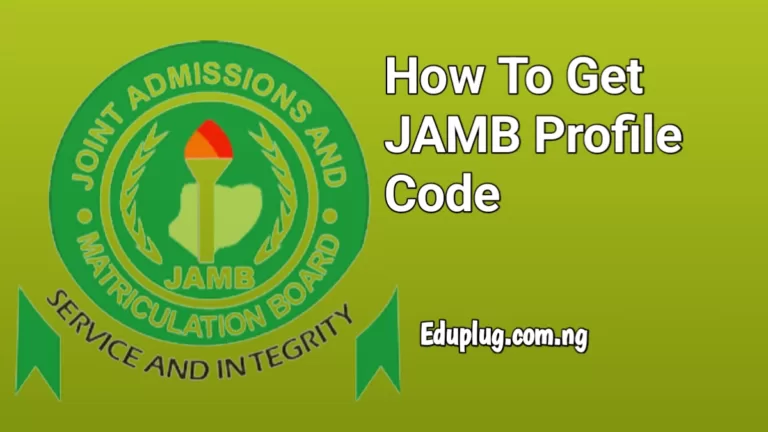


![How To Get 100 In JAMB Biology 2025 [Full Guide]](https://eduplug.com.ng/wp-content/uploads/2025/01/JAMB.webp)
