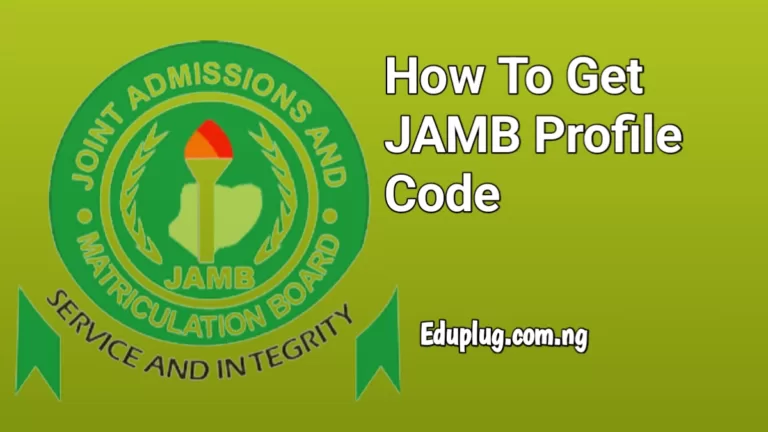JAMB E-Facility Portal Login 2025 | efacility.jamb.gov.ng
JAMB E-facility Portal Login 2025: Are you finding it difficult how to log into the JAMB E-Facility Portal 2025? Do you want to retrieve your JAMB password that you’ve forgotten earlier? Are you here because you want to know the other way to log in to the JAMB e-facility portal without your JAMB email address?
If your answer to the above questions is Yes, then sit right and continue reading as we have you covered on this page with the answers you need related to the JAMB E-Facility Portal Login 2025.
You will see a full guide ranging from how to log in and quick solutions to all the problems you’re facing. Now let’s go straight to the main reason why you’re here.
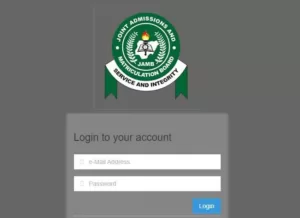
What Is JAMB E-facility Portal Login 2025?
The JAMB E-Facility Portal Login 2025 is the official website/web page created for all JAMB 2025 candidates by the Joint Admission and Matriculation Board (JAMB) to help them (candidates) with all the admission-related tasks and processes they will undergo before being admitted into the school of their choice.
This JAMB e-facility portal contains students’ database and information about JAMB and Admission to Institutions in Nigeria.
What Can You Do On JAMB E-facility Portal?
Below is the list of things you can do on the JAMB E-Facility Portal 2025:
- To Check School Admission Status
- To Check the JAMB 2025 UTME result.
- To make corrections or wrong data
- To do JAMB 2025 Regularization
- To Upload your O’level result.
Note: the JAMB E-Facility Portal also allows you to submit a special form, do your student profile update, print your JAMB Admission Letter, and even print your JAMB original Result, etc.
Read Also – How To Print JAMB Admission Letter 2025/2026
How to Login To JAMB E-facility Portal 2025
Remember we care for you so much and we are going to teach you exactly how to log in to the JAMB E-facility portal, all you need is to get a phone or PC and do the following:
- Open a browser (Chrome browser) on your Android phone iPhone or PC.
- Visit the jamb facility portal @ portal.jamb.gov.ng/efacility/
- Enter your email and password in the spaces provided for you.
- Move down a little bit and Click the ‘login’ button to log in and see your JAMB profile on the JAMB e-facility portal.
How To Check School Admission Status on JAMB E-Facility Portal 2025
Follow the steps below to check your school admission status on JAMB E-facility Portal;
- After logging in to the JAMB E-Facility Portal
- Navigate to the “Check Admission Status” button and click on it
- Change your browser to a desktop site
- Select your JAMB examination year e.g 2025
- Click on the “Access My CAPS” button
- You will now see your admission status
How To Check JAMB 2025 UTME Result On Efacility Portal
The JAMB 2025 UTME result can be checked on the Efacility Portal, the steps below will help you to get that done;
- After entering the JAMB Efacility Portal
- Locate the result checking button and click on it
- Provide your JAMB Registration Number and click on Check My Result
- That’s all
FAQs;
Is JAMB Form Out For 2025?
Yes, the JAMB form is currently on sale for the 2025/2026 academic session
How Do I Log Into JAMB E-facility Portal?
Follow the aforementioned steps in this article to log in successfully into your JAMB e facility
Conclusion
The JAMB E-Facility Portal Login for the 2025/2026 academic session will be available immediately after the JAMB registration is successful.
If you find it difficult to login to your JAMB E-facility Portal, then this article has cleared your doubts with the full guides you needed.
We want to use this medium to congratulate you for scoring above the required JAMB Cut off mark, kindly ask us any questions concerning JAMB E-Facility portal using the comments section below.